AutoOff - Shut down Windows at a specified time
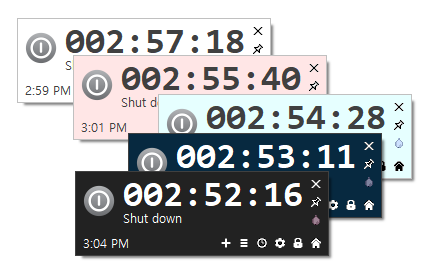
AutoOff is a program which shut down or restart Windows at a time specified by you.
In addition, you can put the computer to sleep or turn off the display, lock Windows and more for power savings and privacy protection.
[ Free Download ]
August 10, 2023
November 23, 2022
November 3, 2022
- AutoOff 4.25 - Download , MajorGeeks
November 23, 2022
- AutoOff 4.24 - Download
November 3, 2022
- AutoOff 4.23 - Download
[ System requirements ]
- Windows XP SP3 or higher(Windows 2003, Windows Vista, Windows 7, Windows 8, Windows 8.1, Windows 10)
[ Features ]

You can shut down or restart, suspend, hibernate Windows, turn off/on the display, start a screen saver, lock Windows, get an alarm, run/terminate a program at a specified time with easy options.

You can schedule a repeative task and you can schedule multiple tasks at the same time.

You can see the Today's Usage Time, Run Count and so on.
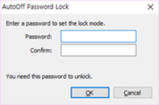
You can prohibit schedule changes and program termination with Password Lock.

You can run a function of AutoOff immediately with a System Tray menu.

If you click an AutoOff icon pinned to the Taskbar with a right mouse button, you can run a function of AutoOff immediately.(Windows 7 or higher)
* When processes are forced to terminate, you may lose data.
- Fixed Windows XP support bug
- Fixed language file bug
[ 4.24 Changes ]
- Fixed a bug in creating a Shortcut to the scheduled task on the Desktop
- Support for Simplified Chinese, thanks to Õż¦ń£╝õ╗ö~µŚŁ’╝łAnan’╝ē
- Support for Russian, thanks to Max
[ 4.23 Changes ]
- Added Rerun a program task type
- Improved language file format
[ 4.22 Changes ]
- Fixed bug with computer usage time condition handling
[ 4.21 Changes ]
- Fixed bug with idle state handling option
[ 4.20 Changes ]
- Fixed condition type change bug
- Repetition schedule input limit
[ 4.19 Changes ]
- Added condition to limit computer usage time
- All conditions can be limited to a specific date
- Added seconds to timeout condition
- Fixed shutdown and restart handling when the desktop is locked
(requires checking the Force processes to terminate always option) - Other bug fixes and improvements
[ 4.18 Changes ]
- Added an option to show seconds on the clock
- Added an option idle state during the system required operation(video playback, etc)
- Support for France, thanks to Christophe(www.sospc.name)
- Chinese translation updated, thanks to http://www.th-sjy.com
- Other bug fixes and improvements
[ 4.17 Changes ]
- Improved program run and termination schedule messages
- Chinese translation updated, thanks to kenny
- Other bug fixes
[ 4.16 Changes ]
- Added an option to show the day of the week
- Added Clock Font option
- Fixed Clock size bug
[ 4.15 Changes ]
- Fixed shutdown warning bug
- Support for Slovenian, thanks to https://www.sooftware.com
- Other bug fixes and improvements
[ 4.14 Changes ]
- Added Clock Mode(Change mode with double-click)
- Prevent process terminating
- Added Delay 60 sec to shutdown warning
- Added window options, opacity settings, and more
- Other bug fixes and improvements
[ 4.13 Changes ]
- Timer window displays current time
- Add timer window color
- Ask password when cancel scheduled tasks in locked state
- Add password error message
- Update for Greek, thanks to http://www.geogeo.gr
[ 4.12 Changes ]
- Fixed Usage Time bug
- Fixed Windows XP compatibility bug
- Other bug fixes and improvements
[ 4.11 Changes ]
- Added Display On task type
- Added an option to show default window when Windows starts
- Stop alarm sound test playback
- Other bug fixes and improvements
[ 4.10 Changes ]
- Fixed a bug on terminating a 64-bit program
- Improved computer idle check
[ 4.9 Changes ]
- Added Status such as Today's Usage Time
- Other bug fixes and improvements
[ 4.8 Changes ]
- Added Terminate a program task type
- Support for Chinese, thanks to http://www.th-sjy.com
- Other bug fixes and improvements
[ 4.7 Changes ]
- Improved computer idle check
- Improved sleep mode processing
- Update for Greek, thanks to http://www.geogeo.gr
- Other bug fixes and improvements
[ 4.6 Changes ]
- Fixed computer idle check
- Check the lock password before install and uninstall
- Support for Russian, thanks to Max
[ 4.5.1 Changes ]
- English version Schedule Repeat bug fix
[ 4.5 Changes ]
- Added a password lock
- Added a type that works when the computer is idle
- Added display time option of the shutdown confirmation window
- Added remaining time notification toast option
- Added translucent toast option
- Other bug fixes and improvements
[ 4.1 Changes ]
- Option for the timer window
- HotKey(Ctrl+Alt+End) to open(optional)
- One click on the tray icon to open
- Fixed notification time bug
[ 4.0 Changes ]
- Improved UI of the timer window
- Specify the repeat date
- Save the location of the window
- Added the window magnetic effect to the edge of the screen
[ 3.6 Changes ]
- Added the timer window
- Change the default input value for the hours, minutes
- Other bug fixes and enhancements
[ 3.5 Changes ]
- Support for Romanian, thanks to http://www.filecroco.com
- Other bug fixes
[ 3.4 Changes ]
- Fixed an option related bug
- Added an option to force to terminate process always
- Added handling suspend and resume
- Fixed handling double-click on the tray icon
- Change button text on the confirm window for restart and hibernate
- Other bug fixes
[ 3.3 Changes ]
- Priority bug fixed when scheduling multiple tasks
- Change time display(if required, month and day are displayed)
- Support for Japanese
- Other performance enhancements and bug fixes
[ 3.2.1 Changes ]
- Update check fixed
- Language setting menu bug fixed
- Greek tanslation updated
[ 3.2 Changes ]
- Options for Alarm Sound
- Support for Greek, thanks to http://www.geogeo.gr
[ 3.1 Changes ]
- Added Alarm task type
- Added Run a program task type
- Other feature enhancements and bug fixes
[ 3.0 Changes ]
- Changed icon and user interface
- Jump List task menu on the Taskbar
- System Tray icon menu
- Added task types(Turn off the display, Start the screen saver, Lock Windows)
- Check latest updates
- Schedule multiple tasks
- Schedule a repetitive task
- Pin to Taskbar
- Create a Shortcut on the Desktop
- Support for English

