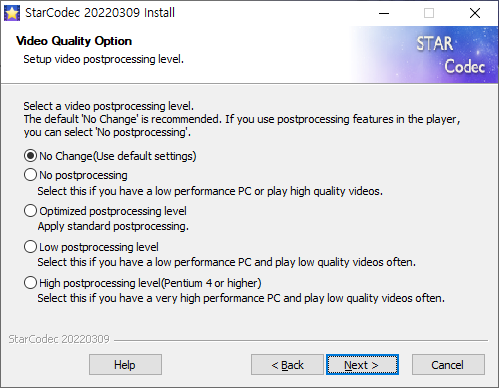|
StarCodec - Video Quality Option(Postprocessing)
Postprocessing refers to deblocking(block removal), deringing(removing ring-like artifacts). The block is commonly referred to as a rectangular pattern that is common, and the ring-like artifacts refers to a vibrating form seen in a sharp part of the screen. Both symptoms can be seen in low-quality video and do not apear in the high-quality video. In other words, there is no postprocessing required in a video that does not appear above symptoms.
The image quality is improved when using postprocessing in low-quality videos with a work that removes blocks or ring-like artifacts. However, in high-quality videos, postprocessing is not required, but also unnecessarily wasted CPU resources, and the image quality is rather worse. In fact, postprocessing affects video playback performance with large CPU loads, which may cause screen breakfast in CPUs with low performance.
The settings that can be used for postprocessing in StarCodec are:
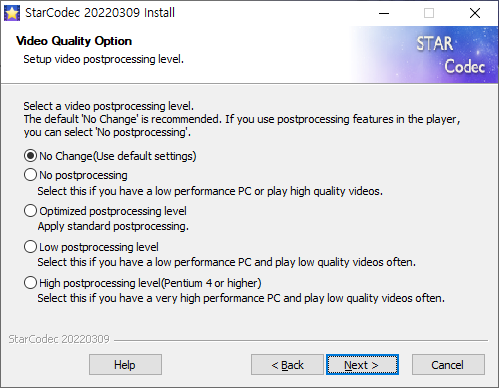
[No Change]
Select if you use the default codec setting or set postprocessing level directly from the video codec settings.
[No postprocessing]
If you mainly watch high-quality video does not require postprocessing.
Also, if you have a low performance CPU, you can get the video playback performance required by no postprocessing.
[Optimized postprocessing level]
The codec default or minimum required postprocessing(deblocking). Set postprocessing, depending on the required video playback capabilities to a level that does not cause stuttering on the screen.
[Low postprocessing level]
Low postprocessing level is primarily set up to only deblocking. Select if you watch a lot of low-quality videos and have a low performance PC.
[High postprocessing level]
If you mainly watch the low quality videos, select High postprocessing level including deblocking, deringing. Because the CPU load is high, select only if PC performance is good enough.
Use the default settings with "No Change" or use "No postprocessing" or "Low postprocessing level" to minimize CPU load, since the high-quality video is mainstream.
|